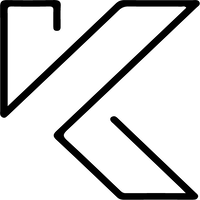TASKING DASH BOARD PROJECT
Project Overview
Tasking Enhancement Project Goals and Purpose
The primary goal was to identify a better way for users to see the tasks that are the most important and highest priority.
The purpose was to understand the user's needs, current pain points, and future possibilities of the product.
Project Goal
The primary goal was to identify a better way for users to see the tasks that are
the most important and highest priority.
the most important and highest priority.
Research methodology and techniques
Include user interviews, lookback session, eye tracking study, and usability testing.
Recruit and screen participants
Started with a group of 6 users from different specialities and grew to 2 groups
of 15-20 users and 10 more individual member feedback sessions.
of 15-20 users and 10 more individual member feedback sessions.
Conduct research sessions
Conduct research sessions using selected research techniques and ask open-ended questions to gain insights into user needs, behaviors, and pain points.
Analyze research data
Analyze research data to identify patterns, trends, and insights. Use tools like personas and journey maps to synthesize research findings.
Validate research insights
Validate research insights by testing them with internal research sessions and cross-referencing them with external member sessions.
My role
My responsibilities for this project were to facilitate a design sprint, gather initial feedback, recreate a high-fidelity prototype, gather external feedback, and
deliver the final prototype. The future state of the project would have included
feature adoption tracking and analysis.
deliver the final prototype. The future state of the project would have included
feature adoption tracking and analysis.
The Challenge
Create a new way for users to complete tasks more efficiently, keeping them
inside of the product, and understand the current pain points.
inside of the product, and understand the current pain points.
The Problem
A lack of understanding of how certain user types used the tasking product.
Limitations around creating a new interface and data querying system. There
are many users that utilize tasking in many different and unique ways. To solve
this problem there would be many types of user roles to consider and many
workflows to explore.
Limitations around creating a new interface and data querying system. There
are many users that utilize tasking in many different and unique ways. To solve
this problem there would be many types of user roles to consider and many
workflows to explore.
Tools Used
Adobe XD, Lookback, Google Slides, and a million sticky notes.
Research Insights
Users felt overwhelmed, tasks would become late, other tools would be utilized and eventually, the product was abandoned.
Design Process
Understand the problem
Information gathering with SME's, Engineering, and users. Individual interviews, group feedback sessions, and asynchronous prototype feedback about Tasking and its pain points.
Simple Prototype
Gain insights with a low fidelity prototype. Building an understanding about what is a must have, nice to have, or any gaps in understanding.
High Fidelity Prototype
Prototypes designed for each persona to identify any disparities. Used larger external members to further develop home run enhancements.
QA during development
Making sure each release phase aligned with the prototypes and the interactions were built as expected.
Feature Analysis
Tagged features to track adoption and clicks. Making sure that the workflows aligned with the growth. Ability to identify gaps and where users would get lost.
Low Fidelity Prototype
Starting with low-fidelity prototypes provides multiple benefits, including rapid iteration, conceptual focus, collaboration, cost efficiency, and a user-centered approach. By leveraging these prototypes in the early stages of UX design, designers can refine their ideas, gather valuable feedback, and create more effective and user-friendly experiences.
I created this prototype in Google Slides with minimal interactions, however, it was functional enough to look realistic so the user did not get lost in the "look" of the design.
Feedback Sessions
By quickly mocking up design concepts, designers can gather insights from users, observe their interactions, and understand their needs and preferences. This user-centered approach helps in uncovering usability issues, identifying pain points, and refining the design to better align with user expectations, ultimately leading to a more user-friendly and successful end product.
These feedback sessions helped to identify the workflows that were needed as well as the portions that may have been confusing or unnecessary. Since there was a shift the focus away from visual aesthetics and instead prioritize the conceptual design and functionality I could validate the fundamental design concepts before investing heavily in visual design. By removing distractions related to colors, typography, and visual polish, the user could concentrate on the core user experience, interaction flows, and information architecture.
High Fidelity Prototype
By collecting user feedback on a high-fidelity design, I could gain a deeper understanding of how users interact with the product, identify areas for improvement, validate design choices, and align the design with user expectations. This iterative feedback loop empowered me to create user-centered experiences that are visually appealing, usable, engaging, and effectively meet the needs of the target audience.
Creating a minimalistic clean dashboard that users were excited to interact with. The feedback was consistent across all user types and I learned of ways that they were excited to use the new dashboard and several ideas about future enhancements.
Feature Adoption
Tracking features and analyzing data is crucial for product designers as it provides valuable insights into user behavior, validates design decisions, identifies pain points, supports iterative design, enables evidence-based decision making, and promotes user-centric design. By leveraging data, designers can continuously improve the product, enhance the user experience, and deliver a more successful and satisfying end product.
User Behavior Understanding
Tracking user interactions and analyzing data provides insights into how users
engage with the product. It helps designers understand user behavior, such as
how they navigate through the interface, which features they use most frequently,
and where they encounter obstacles. This information allows designers to make
data-driven decisions to improve the user experience, optimize the design, and prioritize enhancements based on actual user needs.
Tracking user interactions and analyzing data provides insights into how users
engage with the product. It helps designers understand user behavior, such as
how they navigate through the interface, which features they use most frequently,
and where they encounter obstacles. This information allows designers to make
data-driven decisions to improve the user experience, optimize the design, and prioritize enhancements based on actual user needs.
Validation of Design Decisions
Data analysis helps validate design decisions by measuring the impact of design changes or new features. By tracking user interactions, designers can gather quantitative data on user engagement, conversion rates, or other key performance indicators. This data-driven approach allows designers to assess the success of
their design choices objectively and make informed decisions about future
iterations or adjustments.
Data analysis helps validate design decisions by measuring the impact of design changes or new features. By tracking user interactions, designers can gather quantitative data on user engagement, conversion rates, or other key performance indicators. This data-driven approach allows designers to assess the success of
their design choices objectively and make informed decisions about future
iterations or adjustments.
Identifying Pain Points
Analyzing feature data helps designers identify pain points or areas of user
frustration within the product. By tracking user interactions, designers can identify patterns where users struggle, encounter errors, or abandon certain features or workflows. This information helps prioritize design improvements, enhance
usability, and address user pain points, ultimately leading to a more seamless
and user-friendly experience.
frustration within the product. By tracking user interactions, designers can identify patterns where users struggle, encounter errors, or abandon certain features or workflows. This information helps prioritize design improvements, enhance
usability, and address user pain points, ultimately leading to a more seamless
and user-friendly experience.
Iterative Design and Continuous Improvement
Tracking features and analyzing data promotes an iterative design process. By continuously monitoring user behavior and analyzing data, designers can identify areas for improvement and measure the impact of design changes over time. This iterative approach allows for continuous improvement and refinement of the product, ensuring that it evolves to better meet user needs and expectations.
Evidence-Based Decision Making
Data analysis provides designers with evidence to support their design decisions. By tracking features and analyzing data, designers can gather insights into user preferences, usage patterns, and the effectiveness of different design elements. This data-driven approach enables designers to make informed decisions based on empirical evidence rather than relying solely on intuition or personal opinions.
User-Centric Design
Tracking features and analyzing data keeps the focus on the user. By understanding user behavior and preferences through data analysis, designers can create more user-centric designs. It helps in tailoring the product to match user needs, enhancing user satisfaction, and increasing the chances of creating a successful and engaging user experience.
Click Tracking increased by 50% when the first phase was released followed by a second more consistent spike for Phase 2.
By seeing live data of users day to day there is evidence that the dashboard has been effective and users have been satisfied with the final feature.
The decrease between spikes was a defect that was not allowing users to save their tasks and was corrected before Phase 2 was released with the bug fix.
Project Insights
During this year long projects I learned how to effectively create a project from concept research to feature analysis. Trusting my instincts and gathering as much data that I could retain helped me to grow as a team-mate, designer, and project owner. I was focused on giving the users the best possible experience and was empathetic to their pain points. I was also able to use the Design System I built to design a modern and clean product that was well received.
To learn more about the Design System here is a link to Campout